You may want to see and access the files you’re creating in your Documents or tmp directories while coding with iOS. Directly accessing those folders with Finder turns out to be rather difficult.
It was recommended to me in #iphonedev (freenode) to do the following in order to view the files in iTunes:
1) In Xcode, open up your <appname>-Info.plist file and add a new string by Ctrl-clicking an existing row and clicking “add row”:
The string should be set to: ”Application supports iTunes file sharing”, it should be a Boolean, and the value should be YES
2) Open up iTunes and access it from the Apps section of your device.
So I was doing it this way, and received this dreaded message:
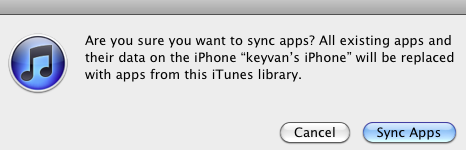
My iPhone is associated with a different mac… And I don’t want to delete everything just to access it from my development machine. To get around this, you will need to spend money on an application called Phone Disk.
Phone Disk gives you direct access to your root directory of your iPhone. It worked perfectly for what I needed.
The trial allows you to transfer up to 100MB. A license is $9.99. You can find it here: http://www.macroplant.com/phonedisk/